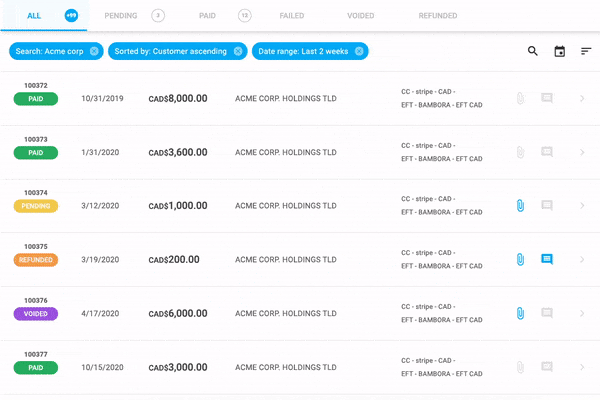How to Automate Accounts Payable

In today’s digital age, businesses constantly seek ways to streamline operations and improve efficiency. One area that often presents challenges is managing accounts payable. Fortunately, technological advancements have enabled automating accounts payable processes, saving time, reducing errors, and ultimately improving the bottom line.
In this article, we will explore the benefits of automating accounts payable, provide a step-by-step guide, address the challenges that may arise, discuss the costs involved, offer tips on maximizing efficiency, and outline how to select the right software and train employees effectively. We’ll also introduce cutting-edge tools, such as cashflow.io.
The Five Benefits of Automating Accounts Payable
Automating accounts payable processes can yield numerous benefits for businesses. Firstly, it eliminates the need for manual data entry, reducing the risk of human error and ensuring accuracy. This saves time and prevents potential financial discrepancies that could significantly impact the company’s bottom line.
| Benefit | Key Insights |
|---|---|
| Eliminating Human Error | Automation reduces the risk of financial discrepancies by eliminating manual data entry errors. |
| Enhancing Speed and Efficiency | Automation allows for quicker invoice processing, which is crucial for maintaining cash flow. |
| Improving Cash Flow Management | Automated systems offer real-time reporting and analytics for better financial planning. |
| Empowering Decision-Making Through Analytics | Focuses on the role of analytics in making informed decisions, enabled by automated systems. |
| Freeing Up Employee Time for Strategic Tasks | Automation allows employees to focus on strategic tasks like vendor negotiations. |
1. Eliminating Human Error
Imagine a company relying on manual data entry for their accounts payable. With stacks of invoices to process, there are high chances of errors. A misplaced decimal point or a transposed number could lead to incorrect payment amounts or even payments to the wrong vendors. Such mistakes can strain relationships with suppliers and create unnecessary financial complications. By automating the accounts payable process, businesses can avoid these pitfalls. Automated systems are designed to accurately extract data from invoices and match them with corresponding purchase orders or contracts. This ensures that the correct payment amounts are processed, reducing the chances of overpayment or underpayment.
2. Enhancing Speed and Efficiency
Secondly, automated systems can handle more invoices and payments, allowing businesses to process transactions more quickly. In today’s fast-paced business environment, speed is of the essence. The ability to process invoices promptly not only improves efficiency but also enhances cash flow management. Consider a business that relies on manual accounts payable processes. With limited resources and time-consuming manual tasks, invoices may pile up, causing payment delays. This can strain supplier relationships and potentially lead to missed opportunities or penalties for late payments. Automated systems, on the other hand, can efficiently process a large number of invoices within a short period. This enables businesses to meet payment deadlines, maintain positive relationships with suppliers, and avoid any penalties associated with late payments.
3. Improving Cash Flow Management
Furthermore, automation enables businesses to track and monitor their accounts payable activities more effectively. Real-time reporting and analytics provide valuable insights, enabling better decision-making and financial planning. Imagine a business that manually tracks its accounts payable using spreadsheets. While this method may work for small-scale operations, it becomes increasingly challenging as the business grows. The risk of errors, data inconsistencies, and lack of visibility into payment trends can hinder effective financial planning.
4. Empowering Decision-Making Through Analytics
With automated accounts payable systems, businesses gain access to real-time reporting and analytics. They can easily track payment trends, identify potential bottlenecks, and make informed decisions based on accurate and up-to-date data. This empowers businesses to optimize their cash flow, negotiate better terms with suppliers, and strategically plan for future growth.
5. Freeing Up Employee Time for Strategic Tasks
Additionally, automation frees up valuable employee time, allowing them to focus on more strategic tasks, such as vendor negotiations and improving supplier relationships. Imagine an accounts payable team spending hours on manual data entry and invoice processing. This repetitive and time-consuming task can leave little room for more strategic activities that can drive business growth. By automating accounts payable processes, businesses can streamline their operations and reduce the burden on their employees. With the manual tasks taken care of, employees can redirect their efforts toward building stronger relationships with suppliers, negotiating better terms, and exploring opportunities for cost savings.
A Step-by-Step Guide to Automating Accounts Payable
If you are considering automating your accounts payable processes, follow these steps to ensure a smooth transition:
| Step | Key Considerations |
|---|---|
| 1. Evaluate Your Current Processes | Examine existing accounts payable processes and address specific bottlenecks such as invoice processing. |
| 2. Research and Select the Right Software | Consider scalability, integration capabilities, and user-friendliness. |
| 3. Develop an Implementation Plan | Define goals, set timelines, and allocate responsibilities. Address potential roadblocks upfront. |
| 4. Configure the Software | Align with existing workflows, define approval processes, and ensure reliable customer support. |
| 5. Import and Test Data | Clean and organize data before import. Perform thorough testing post-import. |
| 6. Train Employees | Cover all functionalities, encourage questions, and offer ongoing support. |
| 7. Gradually Transition to Automation | Monitor progress, gather feedback, and make necessary adjustments for continuous refinement. |
1. Evaluate Your Current Processes
Evaluating your current processes is crucial before diving into the accounts payable automation world. Take a step back and examine how things are currently being done. Are there any bottlenecks or inefficiencies that are causing delays or errors? For example, maybe processing invoices is your bottleneck. In this case, you’d benefit from a tool like cashflow.io that enables you to forward invoices to a designated email address. This can automatically trigger a payment to automate your AP. Identifying these pain points will help you understand which tasks can benefit the most from automation.
2. Research and Select the Right Software
Once you clearly understand your requirements, it’s time to embark on the exciting journey of researching and selecting the right software. Numerous options are available in the market, each with its own features and benefits. Take your time to explore different solutions, read reviews, and compare prices. You can also review our blogs on popular AP automation tools. Consider factors such as scalability, integration capabilities with your existing systems, and the overall user-friendliness of the software.
3. Develop an Implementation Plan
Implementing accounts payable automation requires careful planning and coordination. Gather all the key stakeholders, including finance, IT, and procurement teams, and develop a detailed implementation plan. Clearly define your goals, set realistic timelines, and allocate responsibilities to ensure a smooth transition. By involving all relevant parties in the planning process, you can address any concerns or potential roadblocks upfront.
4. Configure the Software
Once you have selected the right software, it’s time to configure it to meet your specific needs. Collaborate closely with the software provider to customize the system accordingly. This may involve setting up workflows aligning with your existing processes, defining approval processes, and integrating the software with systems such as your ERP or CRM. By tailoring the software to your requirements, you can maximize its potential and ensure a seamless integration with your existing infrastructure. At this point, ensuring the software has reliable customer support is crucial.
5. Import and Test Data
Now comes the crucial step of transferring your accounts payable data to the new software. This process requires meticulous attention to detail to ensure data integrity and accuracy. Take the time to clean and organize your data before importing it into the new system. Once the data is imported, perform thorough testing to validate its accuracy and ensure all the information has been migrated successfully.
6. Train Employees
Implementing a new system requires proper training to ensure that employees can effectively utilize the automated accounts payable system. Provide comprehensive training sessions that cover all the functionalities of the software. Encourage employees to ask questions and provide feedback during the training sessions. Additionally, offer ongoing support to address any concerns or challenges that may arise during the transition period.
7. Gradually Transition to Automation
Finally, it’s time to bid farewell to manual processes and embrace the world of automation. Gradually phase out the manual tasks and transition to fully automated accounts payable workflows. Monitor the progress closely and gather employee feedback to identify areas requiring adjustments or improvements. Automation is ongoing; continuous refinement is key to maximizing its benefits.
Check out this guide to find out How to Automate B2B Payments

The Cost of Automating Accounts Payable
The cost of implementing an automated accounts payable system can vary depending on factors such as the business size, the complexity of existing processes, and the chosen software solution. Businesses should budget for software licensing fees, hardware upgrades, training costs, and any necessary integrations. Additionally, ongoing maintenance and support costs should be taken into account.
While most AP automation software charges upfront costs, cashflow.io has no integration fees. Their pay-as-you-grow approach helps you test their product without any risk. Regardless, AP automation software provides more long-term benefits than costs. It’s essential to think long-term since reduced errors, improved efficiency, and better visibility into financial data can lead to significant savings over time.
How to Maximize Efficiency with Automated Accounts Payable
To maximize the efficiency of your automated accounts payable processes, consider implementing the following best practices:
- Standardize workflows: Streamline and standardize your accounts payable workflows to ensure consistent processes across the organization. This will facilitate quicker approvals and reduce errors.
- Utilize electronic invoicing: Encourage suppliers to send invoices electronically, eliminating the need for manual data entry. Electronic invoicing also enables faster processing and reduces the risk of lost or misplaced documents.
- Implement electronic payment methods: Embrace electronic payment methods like automated clearing house (ACH) transfers or virtual credit cards. These methods speed up payment processing, reduce manual effort, and improve accuracy.
- Leverage data analytics: Utilize the reporting and analytics capabilities of your automated accounts payable system to gain insights into spending patterns, identify opportunities for cost savings, and optimize cash flow management.
By following these best practices, businesses can harness the full potential of their automated accounts payable systems and achieve maximum efficiency.
Selecting the Right Software for Automating Accounts Payable
Choosing suitable software to automate accounts payable processes is crucial. Consider the following factors when selecting the right software for your business:
- Functionality: Ensure the software can accommodate your specific accounts payable needs, such as integrating with existing systems and supporting regulatory compliance.
- User-friendliness: Opt for a user-friendly interface that requires minimal training to maximize employee adoption and reduce the learning curve.
- Vendor reputation and support: Look for comprehensive support services, including training, implementation assistance, and ongoing technical support.
- Scalability: Consider your business’s growth trajectory and ensure the software can scale with increased transaction volumes and organizational expansion.
Choosing the right accounts payable automation software is critical for any business aiming for financial efficiency and strategic growth. Cashflow.io stands out as an all-encompassing financial solution that simplifies payables, optimizes receivables, and offers instant financing options. Its agile platform allows for automated vendor payments and tailored receivable schedules, significantly improving cash flow and minimizing delays.
The software’s seamless integration capabilities mean you can quickly onboard without additional costs, while its robust security measures ensure complete financial safety. With a dedicated customer support team and user-friendly, mobile-accessible dashboards, Cashflow.io streamlines your financial operations and adapts to your business’s evolving needs. It’s a comprehensive, secure, and scalable solution to empower your business’s financial management.
Training Employees on Automated Accounts Payable
Effective employee training is essential for successful accounts payable automation. Consider the following tips when training your employees:
- Provide comprehensive training: Offer thorough training that covers all aspects of the automated accounts payable system, including how to submit invoices, process payments, and generate reports.
- Offer ongoing support: Establish a support system to address any questions or concerns during the transition to automated processes. Encourage employees to provide feedback and continuously improve the training materials and resources.
- Highlight benefits and address concerns: Explain the benefits of accounts payable automation to employees, such as time savings, reduced errors, and the ability to focus on more strategic tasks. Address any concerns or resistance to change, and emphasize how automation will enhance their work experience.
By investing in comprehensive training and ongoing support, businesses can ensure that employees have the necessary skills to effectively utilize automated accounts payable systems.
Tips for Effectively Managing Automated Accounts Payable
Once your accounts payable processes are automated, consider implementing the following tips to manage them effectively:
- Regularly review and update workflows: Continually assess and optimize your automated accounts payable workflows to adapt to evolving business needs and to incorporate best practices.
- Maintain strong vendor relationships: Despite the automation, it is crucial to maintain positive relationships with your vendors. Communication, prompt payment, and a proactive approach to addressing issues will contribute to successful vendor management.
- Perform system audits: Regularly audit your automated accounts payable system to ensure data accuracy, identify potential system vulnerabilities, and comply with data security regulations.
- Stay informed of industry trends: Continuously monitor developments in accounts payable automation to remain competitive. Stay informed about new technologies, regulatory changes, and emerging best practices.
By implementing these tips, businesses can effectively manage their automated accounts payable processes and ensure continued success.
Conclusion
Automating accounts payable processes is more than a technological upgrade; it’s a strategic investment that can significantly improve your business’s financial health. From eliminating human errors to enhancing efficiency, automation offers many benefits that can transform your accounts payable operations. However, choosing the right software is the key to unlocking these advantages.
Cashflow.io stands as an exemplary solution in this regard. It’s a comprehensive platform that simplifies your payables, optimizes your receivables, and offers instant financing options. Its agile and user-friendly interface allows for quick onboarding without additional costs, while robust security measures ensure complete financial safety. With dedicated customer support and mobile-accessible dashboards, Cashflow.io adapts to your evolving business needs, making it a reliable partner in your financial journey.