Sync your Cashflow.io payment transactions automatically with Quickbooks integration
Here at Cashflow.io, we believe that handling customer transactions, sending payments and financing your business should be quick and easy
We also believe that you should be able to use our service and continue to benefit from the accounting and business tools you know and love. That’s why we’ve launched our smart integration support for accounting software like QuickBooks, Xero, Freshbooks and more!
In this article, we’ll show you how easy it is to sync your transaction data in Cashflow.io with QuickBooks and touch on the benefits of using Cashflow.io to revolutionize your B2B and B2C transactions.
What is Cashflow.io?
Cashflow.io is a cloud-powered suite of back-office tools designed to streamline and automate sending and receiving payments and receiving same-day financing options for future orders.
It is designed to help small-to-medium businesses take back control of their cashflow and customer payments using smart automation tools and ‘Buy Now, Pay Later’ financing to reduce costly late payments.
Our vision for an interconnected, complete suite of tools is best represented by our slogan: “SEND. RECEIVE. FINANCE”. All under one login. Manage all your B2B cashflow challenges with easy-to-use tools focused on winning more business while preventing late payments.
Cashflow.io believes you should spend more time growing your business, not managing mundane aspects like payments and finance.
Integration with QuickBooks Accounting Software
Given the challenges of bookkeeping and accounting, we found that our users were keen for a more streamlined way to import their transaction data into their chosen accounting software.
Previously, they had to manually download a CSV file, save and then upload it into QuickBooks. Whilst this may have been suitable for one-off imports, for those businesses handling a large number of payments, a more seamless method is needed.
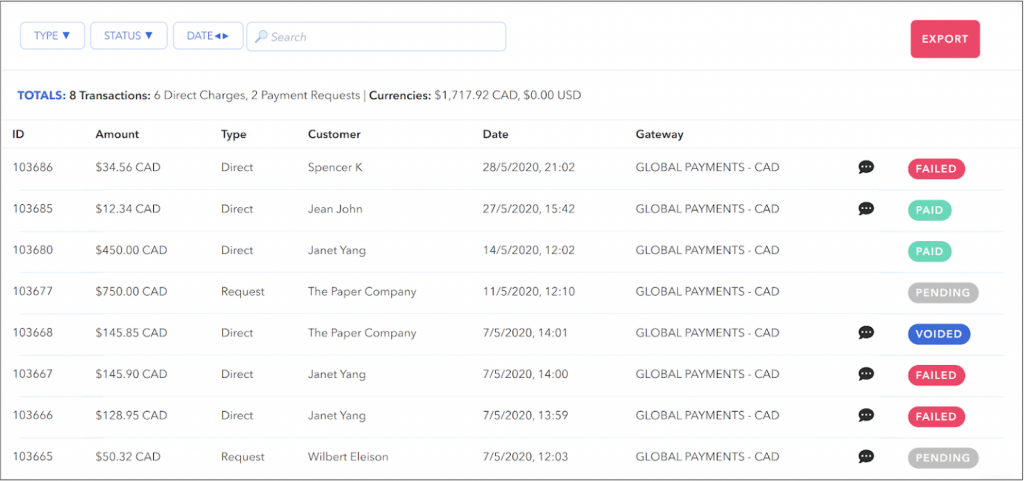
It’s now possible to let Cashflow.io handle the transfer of transaction data for you.
Simply connect your QuickBooks account to your Cashflow.io in the Settings pane and configure how frequently you’d like your data to be synced. Then, your transactions will be automatically imported into your QuickBooks ledger ready for you to sort.
‘Bring your own payments’ integration: Use your existing payment provider
Accounting software isn’t the only tool we’ve developed integration for. We understand that businesses are likely to have existing payment agreements on other payment providers like Stripe and GlobalPayments.
We call this feature “Bring Your Own Payments”. It allows you to plug in your existing service and get started right away!
Then, when you’re using Cashflow.io, you select rates and conditions from multiple providers. Customers can complete transactions by credit card, debt card or even direct bank transfer.
Let’s get started!
So, what are you waiting for? Get started with Cashflow.io for free! This trial tier gives you 25 free transactions a month or $25,000 in volume – whichever you meet first.
Once you’re ready to transition over to Cashflow.io as your main payment wizard, you can get started for as little as $50 a month – or go ‘Pro Unlimited’ for $100 a month.
There are zero integration costs and no long-term commitments or contracts.
Get started today at cashflow.io/signup and liberate your business from late payments for good!

